Socrative
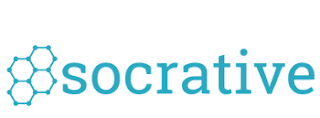
Socrative is an online response system that allows teachers to create quizzes for students to respond to from their own devices. The teacher can choose to write true/false, multiple choice, or graded short answer questions to include in the quizzes. The teacher instantly receives the results from the quiz and is able to monitor student understanding. Results can be displayed on the screen or viewed privately on the teacher's device. Teachers can share quizzes that they create with other teachers who have Socrative accounts as well. Socrative provides means for engaging students in a unique way in accordance with UDL principles. In a classroom, this tool could be used for an exit ticket. For example, after a lesson on the structure of plant cells, the teacher could end the class by having students answer questions on the material they learned. This way, the teacher can check the effectiveness of the lesson and whether or not there were any widespread misconceptions during the less...








